/
SEO
/
0 min read
Beyond Google: How Bing SEO Can Drive More Traffic to Your Website (7-tips)
If you focus on optimizing your website for Google's search engine only, you might be missing out on a valuable opportunity to attract traffic from Bing. Read along to find out why Bing SEO should be a part of your overall digital marketing efforts.
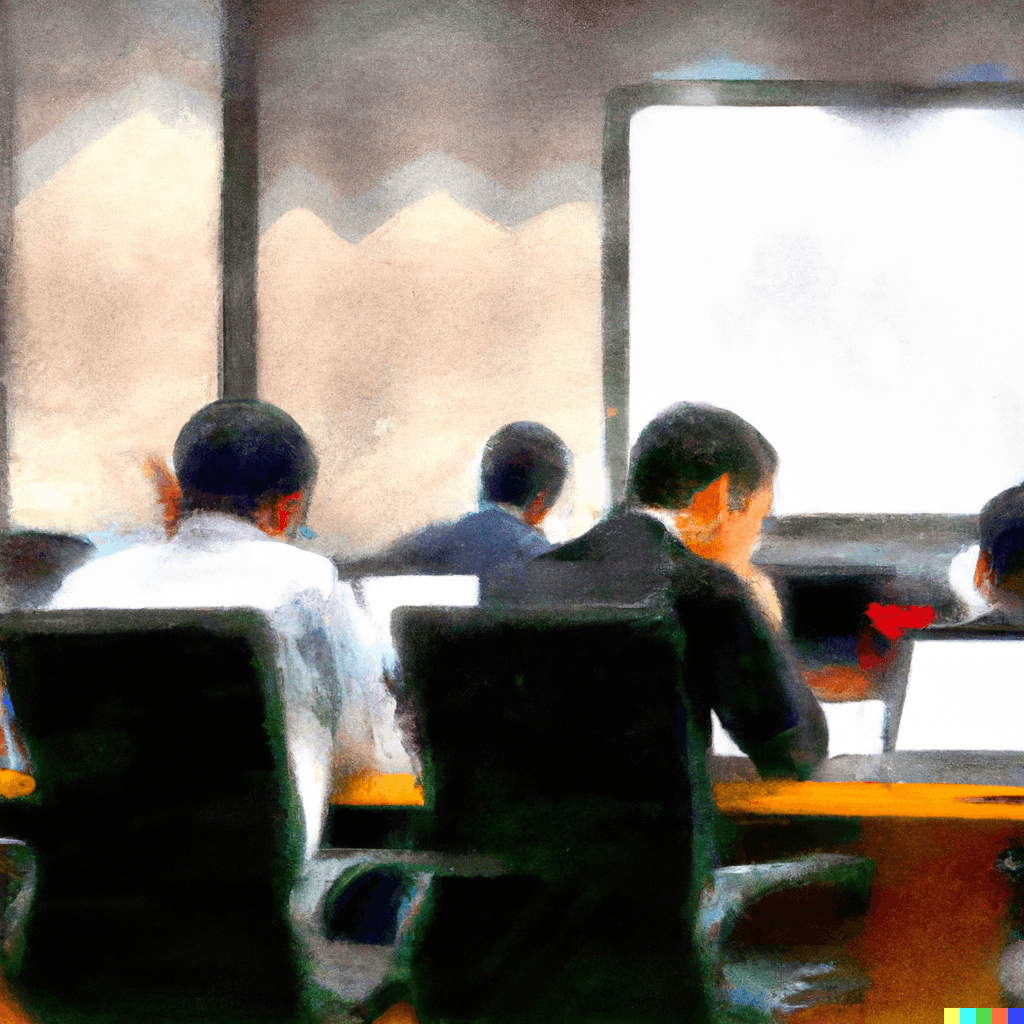
H1 Tag
Title Tag
Meta Description
First Paragraph
Content
Although Google claims 80% of the market share and is without any doubt the largest and most popular search engine in the marketplace, its second-largest contestant Bing, gains increasing traction among users. Hence, brands around the world can get great value from optimizing their website content towards it. Having an optimized Bing SEO strategy can drive a substantial amount of traffic and potential new customers to your website.
In this blog, we provide 7 tips on how you can skillfully improve your ranking on Bing and direct your website to the top spots of the search engine's result page.
Bing as a Search Engine
Before we dive deeper into the topic and provide you with seven tips on how you can improve your SEO efforts and rank in top positions on Bing, let us take a look at Bing’s development and relevance today.
Created in 2009 and owned by Microsoft, Bing has since the beginning been a player in the search engine industry. Since its launch, Bing has added several updates and new features to its search engine. Most recently, Bing enjoyed a great amount of media coverage due to its announcement of incorporating AI-powered search features, such as a chat function into their search engine.
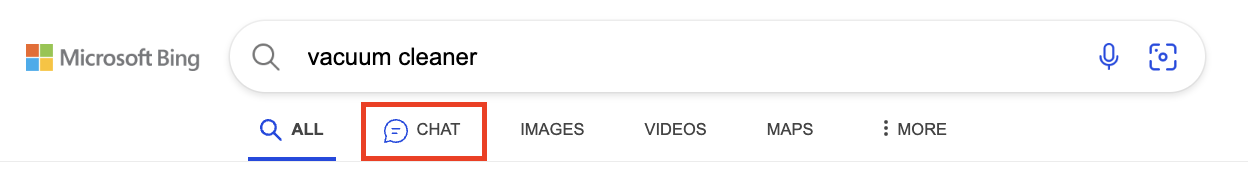
With these features in place, Bing claims to reinvent the search experience by providing better search results, a new chat experience, more complete answers, and improved user creativity.
Although the market share seems to be minimal in comparison to Google (Bing owns 2.47%), Bing has 1 billion monthly visitors. This indicates the great potential of optimizing your website content for Bing. In the next section, you can read our 7 tips on how you can optimize SEO for Bing.
How to Optimize SEO for Bing
When looking at the Bing SEO ranking factors one can recognize some parallels to its competitor Google, however, there are also some differences. Having clarified the relevance of Bing as a search engine it only comes naturally to optimize your content for Bing too. Let’s dive right into it:
1. Build a strong Backlink Profil
Like Google, Bing places a high value on backlinks when determining search rankings. To improve your website's performance on Bing, you'll need to focus on building high-quality backlinks from authoritative websites in your industry. Be sure to use a variety of anchor text and avoid over-optimizing your backlinks. Read our guide for a complete overview of link-building tactics that actually work.
Here, the Bing Webmaster Tools might come in handy, as you can analyze your backlink profile and disavow any unwanted links. More to the Bing Webmaster Tool later in this post.
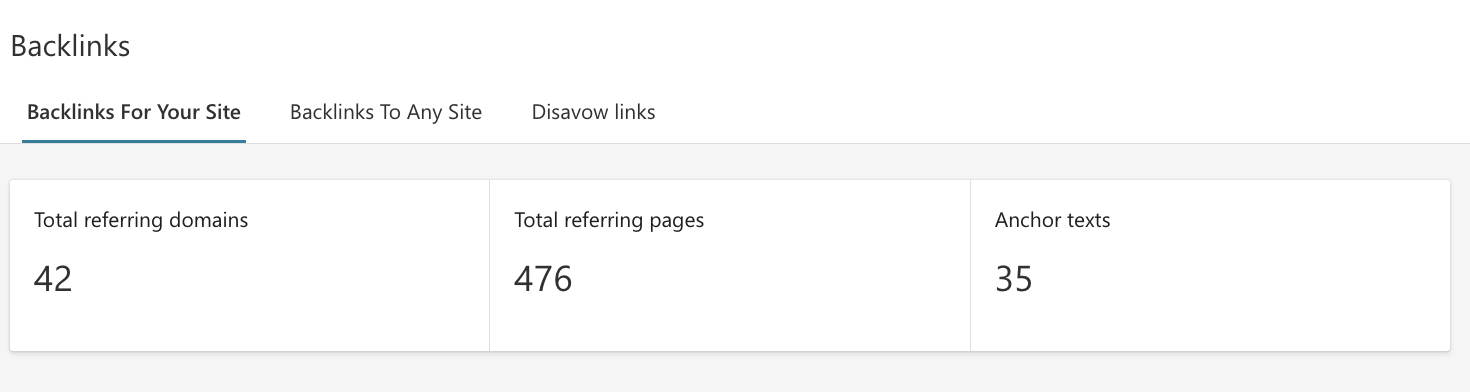
2. Engage your users
By analyzing pogo-sticking Bing evaluates if your website’s visitors find what they are looking for. Pogo-sticking is a term used to describe a situation where users visit several sites and leave again without clicking anything. Hence, Bing takes user engagement signals such as click-through rate, bounce rate, and time spent on a page seriously when determining search rankings.
To improve your website's performance on Bing, you'll need to focus on creating high-quality, engaging content that's designed to keep users on your site for longer. Be sure to optimize your website's navigation and user interface to make it easy for users to find what they're looking for.
3. Importance of Original Content for Bing SEO
Like other search engines, Bing aims to provide users with the most relevant and valuable content for their search queries. Therefore, it prioritizes websites that contain high-quality, unique, and original content.
In other words, your content needs to be relevant for users and help them solve a problem. In doing so, you can improve your rankings on the result page. Read our guide how to create high-quality content for your website.
4. Strategic use of Keywords
Like Google, Bing places a high value on keywords when determining search rankings. To optimize your website for Bing, you'll need to identify relevant keywords that your target audience is searching for and use them strategically throughout your website. Use the relevant keywords here:
This will help Bing understand the content on your website and improve your rankings.
You can simply research and track your keywords on Bing using the Bing Webmaster Tool or an SEO tool such as Ahrefs. In your keyword explorer, you can choose Bing and it will show you the search queries for your keywords.
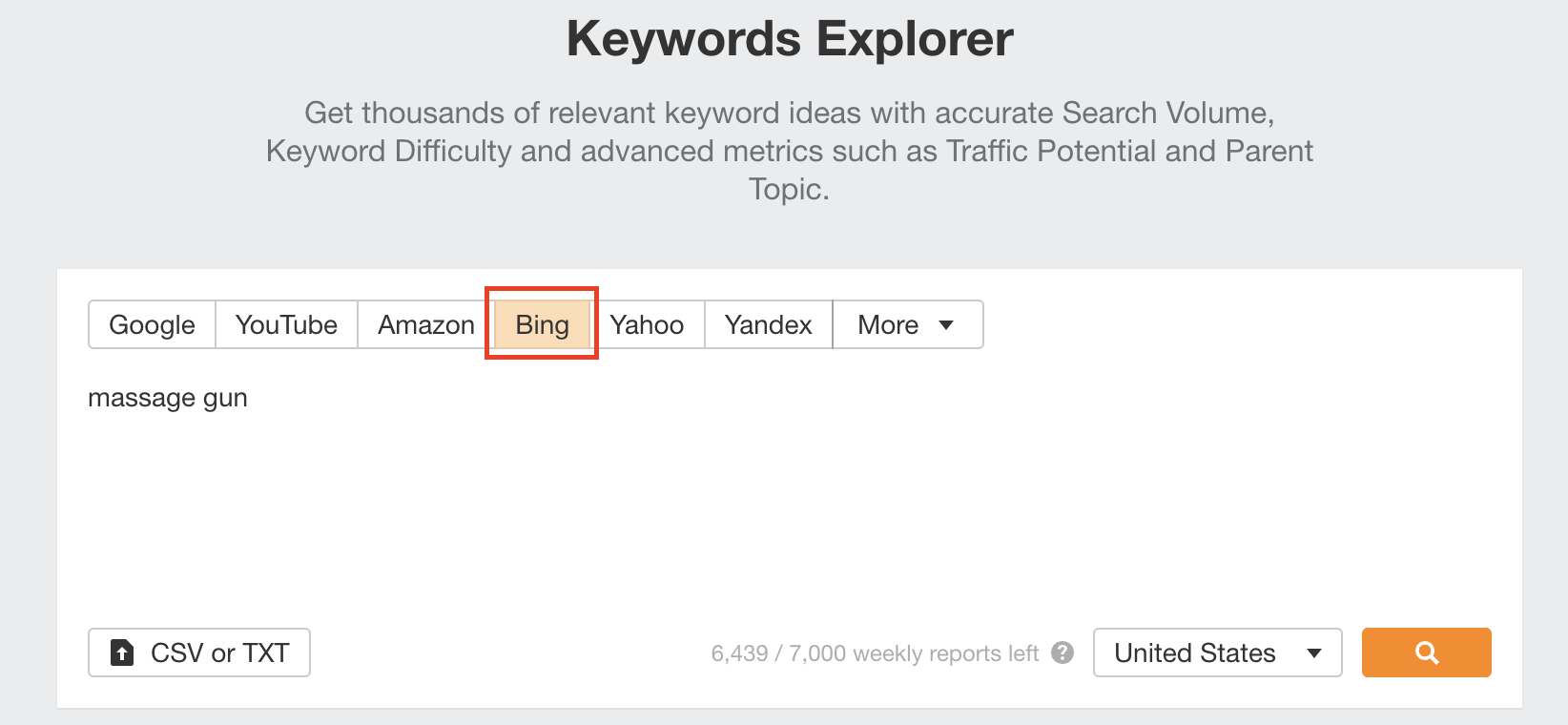
5. Exact Match Domain and Keywords in URL
According to different industry experts, having the keyword in the website's domain or URL will be a big advantage for your rankings on Bing. The exact match of the domain could not be confirmed in our research, however, having the keyword in the URL seems still to be an important ranking factor. See for example the results on Bing vs. Google for the search query cordless vacuum cleaner.
Looking at the top results from Bing, they all have the keyword in their URL.
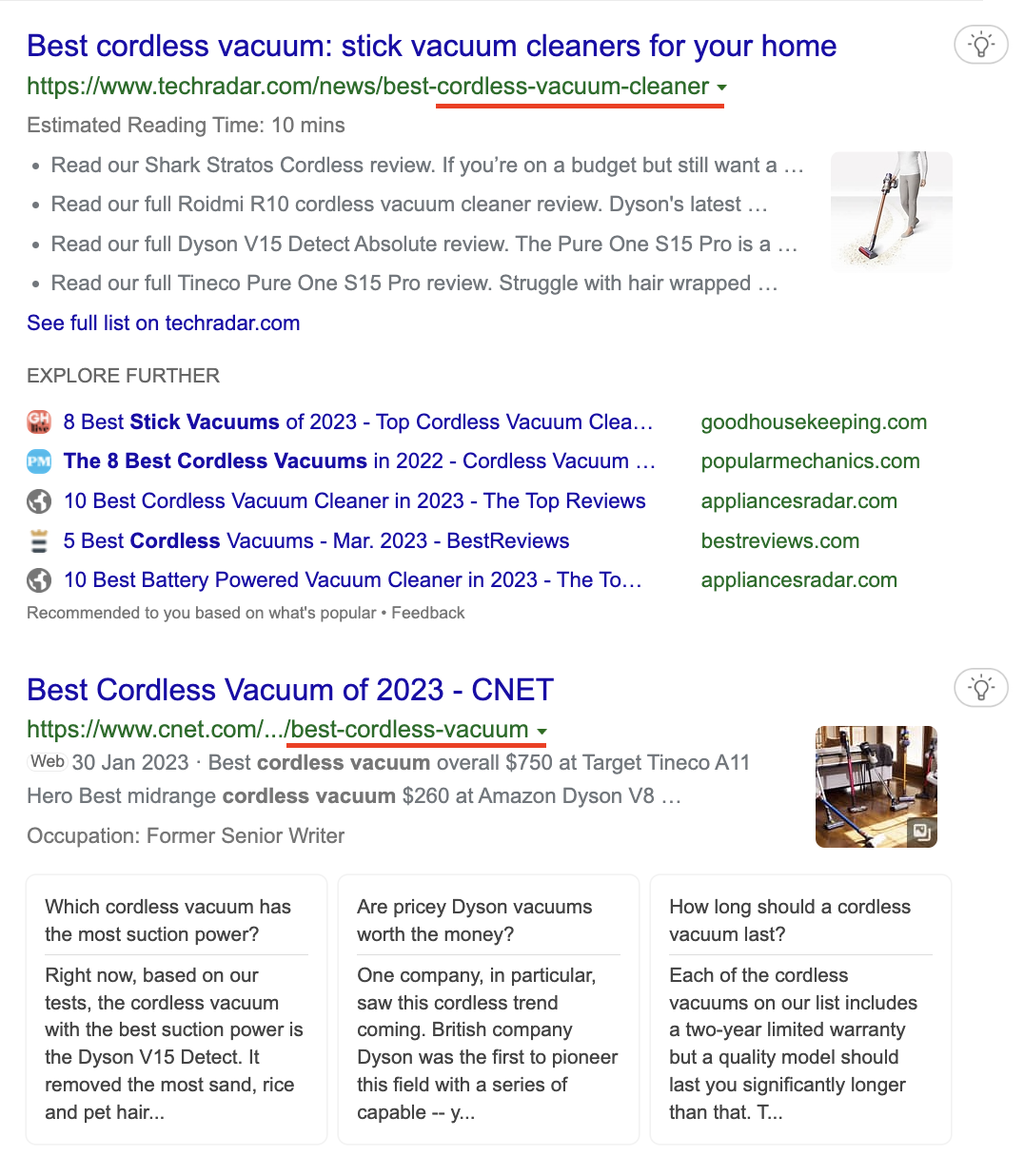
In contrast to Google, this seems not to be one of the most essential ranking factors:
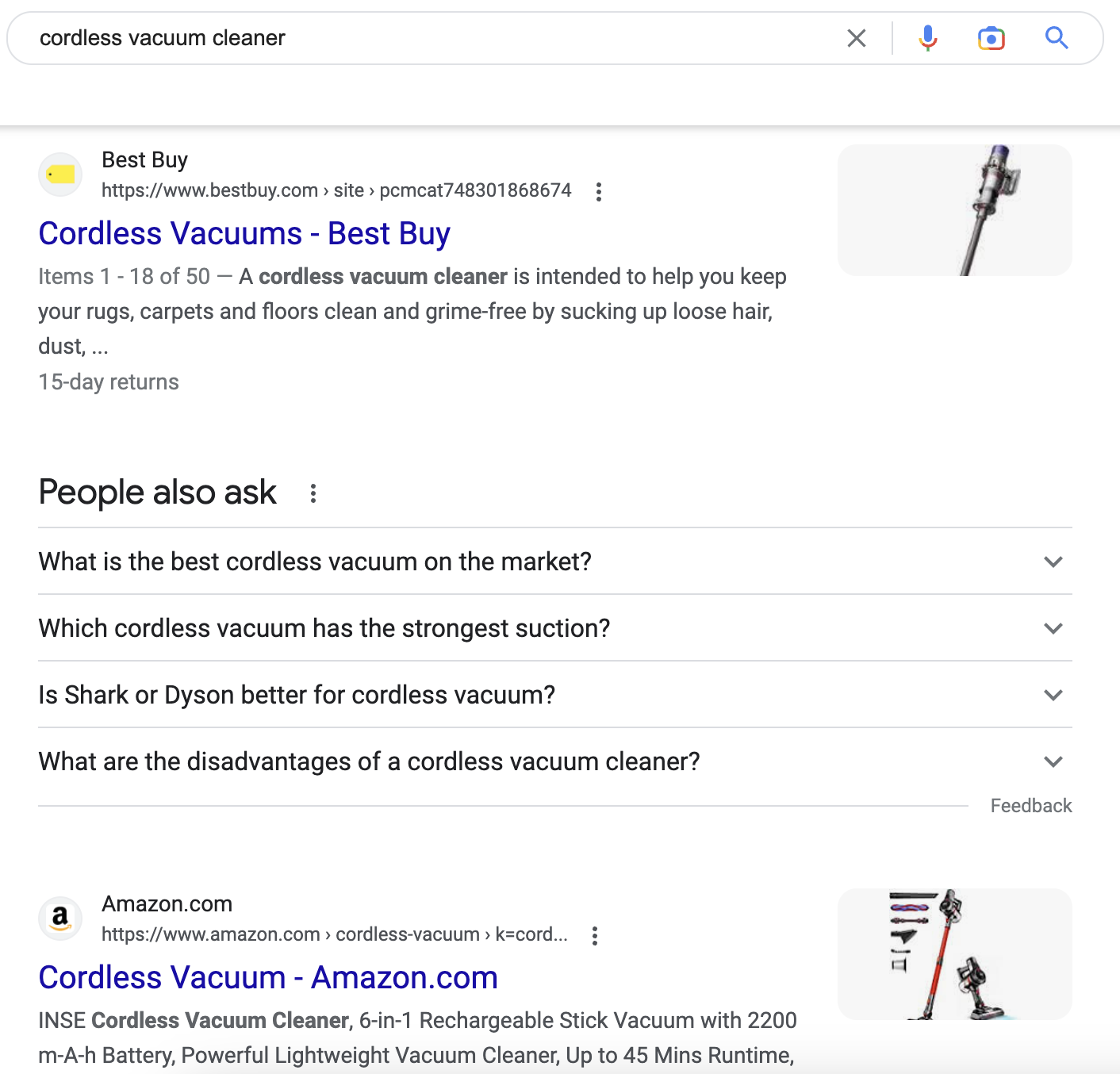
6. Relevance of Social Media for Bing SEO
Unlike Google, Bing puts much more emphasis on social media and social shares. If your content gets liked, shared, and engaged with on social media platforms such as Twitter or Facebook, you will also be rewarded on the search engine result page.
It can also be beneficial to add share buttons in your content, which enables users to share and engage with your content using one mouse click only. See for example how Femal Invest has the social media icons incorporated into their recent blog about International Women’s Day.

7. Leverage Bing’s Webmaster Tools
Bing offers a free set of webmaster tools that can help website owners optimize their sites for Bing's search engine. The tools provide insights into how Bing crawls and indexes a website, as well as suggestions for improving its performance on Bing's search result page.
All you have to do is to use the Bing webmaster tools verification and verify your website.
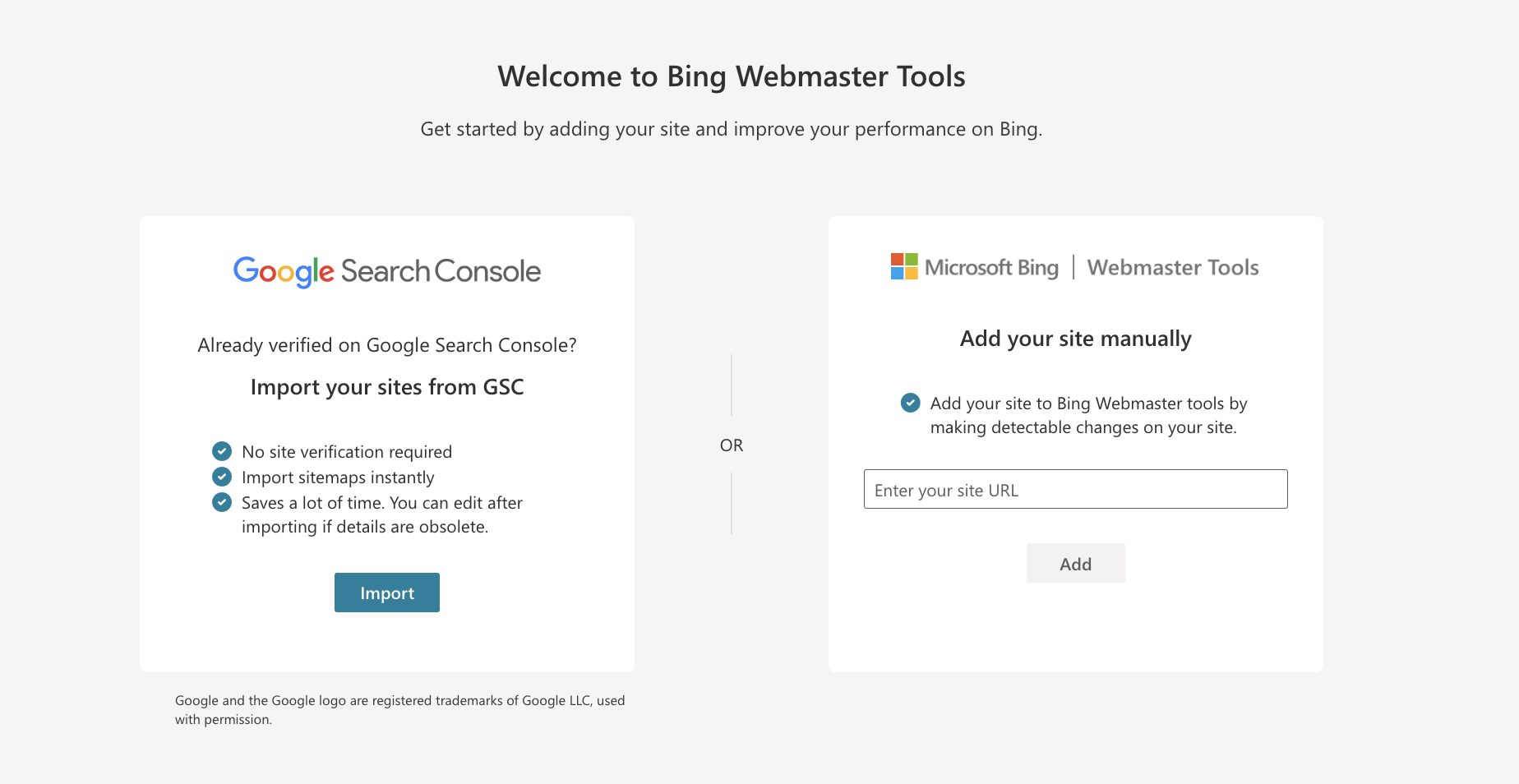
Next to an overview of your backlink profile, you can search keywords and popular queries with corresponding search volumes. Moreover, you can compile SEO Reports and detect technical errors on your page.
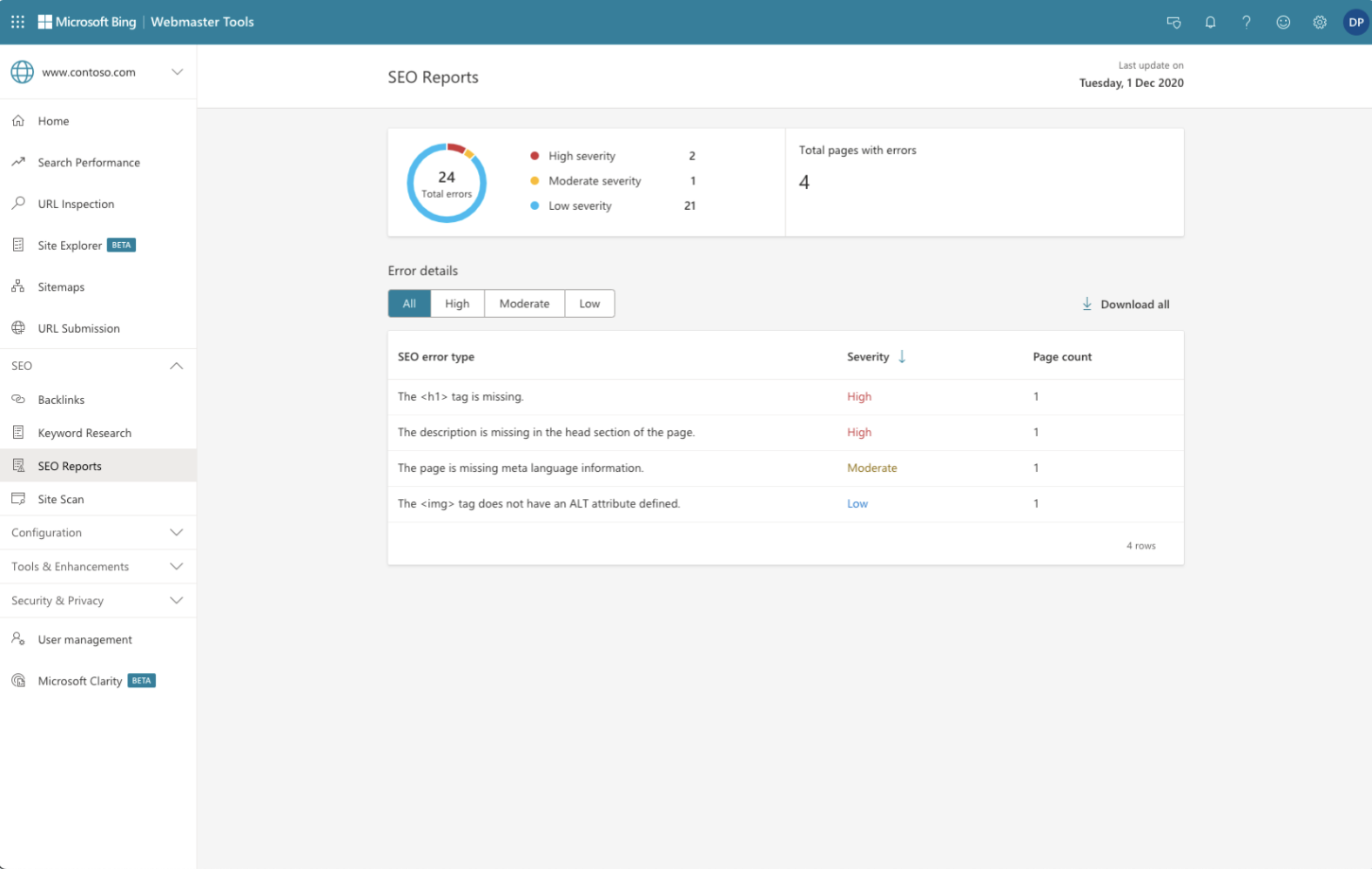
Similar to what we know from Google with Analytics and Search Console, Bing's Webmaster Tools can help website owners to identify and fix issues that may be impacting their website's visibility on Bing.
Bing SEO Conclusion
While both algorithms from Google and Bing are complex yet similar, they distinguish in certain ways. Bing places for example more emphasis on social media signals and domain age, while Google focuses more on high-quality backlinks and helpfulness of content.
For SEO professionals it is vital to understand the differences between the two and optimize their strategies accordingly for each search engine. Let us have a look at your SEO strategy and drive traffic to your website.

Let us show you an SEO strategy that can take you to the next level
A brief meeting, where we review your position in the market and present the opportunities.
Let us show you an SEO strategy that can take you to the next level
A brief meeting, where we review your position in the market and present the opportunities.