/
Technical SEO
/
0 min read
How to Do a Website Audit: The 5 Essential Steps
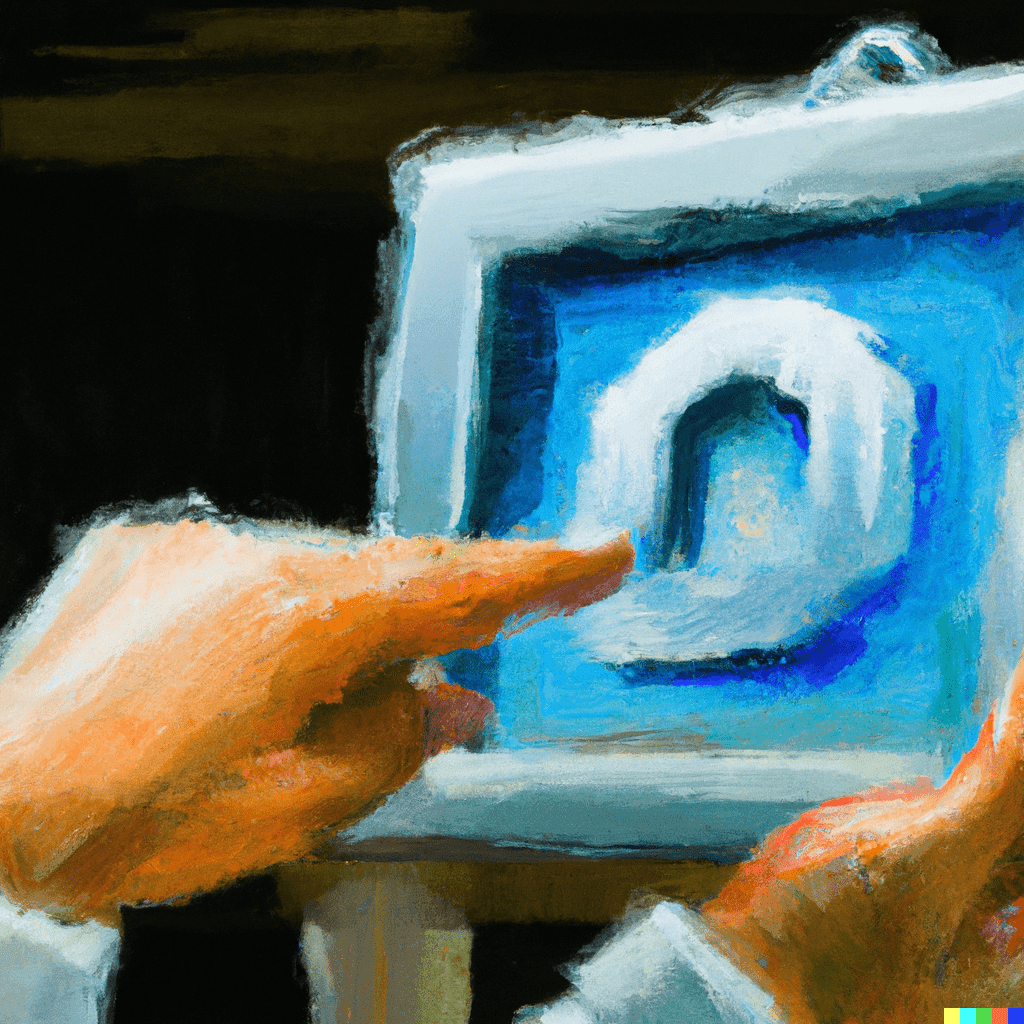
Improve your search engine ranking: By identifying and fixing technical, on-page, and off-page issues, you can improve your website's ranking in search engine results.
Provide a better user experience: A website audit can help you identify any usability issues with your website, such as slow loading times or broken links. By fixing these issues, you can provide a better user experience for your visitors.
Identify new opportunities: A website audit can help you identify new opportunities for improving your website, such as adding new keywords or creating new content.
Monitor your website's performance: By conducting regular website audits, you can track your website's performance and make any necessary adjustments to improve it.
Start by gathering all the necessary tools and resources. You'll need a website audit tool, such as Screaming Frog, SEMrush, or Ahrefs, as well as a spreadsheet to record your findings.
Next, run your website through the audit tool and wait for the tool to complete its analysis. This process can take a few minutes to several hours, depending on the size of your website.
Once the tool has completed its analysis, it will provide you with a detailed report on your website's performance. This report will typically include information on your website's technical issues, on-page issues, and off-page issues.
Review the report carefully and make a list of all the issues that need to be addressed. Prioritize these issues based on their impact on your website's performance and start working on fixing them.
After fixing the issues, run your website through the audit tool again to see if the changes have had a positive impact on your website
Regularly conduct website audits: It's important to conduct regular website audits to ensure that your website is always in top form. Depending on the size and complexity of your website, you may want to conduct a website audit every few months or so.
Involve your team: A website audit is not something that you should do alone. Involve your team in the process and assign specific tasks to each member to ensure that the audit is completed efficiently and effectively.
Keep track of your progress: As you work on fixing the issues identified in your website audit, it's important to keep track of your progress. Use a spreadsheet or project management tool to record your progress and monitor your website's performance over time.
Don't be afraid to ask for help: If you're not sure how to fix a particular issue, don't be afraid to ask for help. There are plenty of online resources and forums where you can find answers to your questions, or you can reach out to a professional SEO consultant for assistance.
If you're working with technical SEO, you know the importance of having a well-optimized website for search engines. Not only does a well-optimized website help improve your search engine ranking, but it also provides a better user experience for your visitors. That's why conducting a website audit is an essential part of any successful SEO strategy.
But what is a website audit, and how do you go about doing one? In this blog post, we'll go over everything you need to know about website audits, including what they are, why they're important, and how to conduct one for your website.
What is a Website Audit?
A website audit is a comprehensive analysis of your website's structure, content, and performance. It's essentially a "health check" for your website, providing you with a detailed report on what's working well and what needs improvement.
The goal of a website audit is to identify any technical, on-page, and off-page issues that may be hindering your website's performance in search engines. By identifying and addressing these issues, you can improve your website's ranking and drive more organic traffic to your website.
Why is a Website Audit Important?
There are several reasons why conducting a website audit is crucial for your website's success. Here are some of the top benefits of doing a website audit:
How to Conduct a Website Audit
Conducting a website audit can seem like a daunting task, but it's actually quite simple once you know what to look for. Here's a step-by-step guide on how to conduct a website audit:
Here are some additional tips for conducting a successful website audit:
Conclusion
By following these tips and conducting regular website audits, you can ensure that your website is always optimized for search engines and providing a great user experience for your visitors. This will help improve your website's ranking and drive more organic traffic to your website.
Frequently Asked Questions

CEO & Founder

Let us show you an SEO strategy that can take you to the next level
A brief meeting, where we review your position in the market and present the opportunities.
Let us show you an SEO strategy that can take you to the next level
A brief meeting, where we review your position in the market and present the opportunities.