/
CMS
/
0 min read
Maximizing Your WordPress Website for SEO Success: 5 Essential Tips
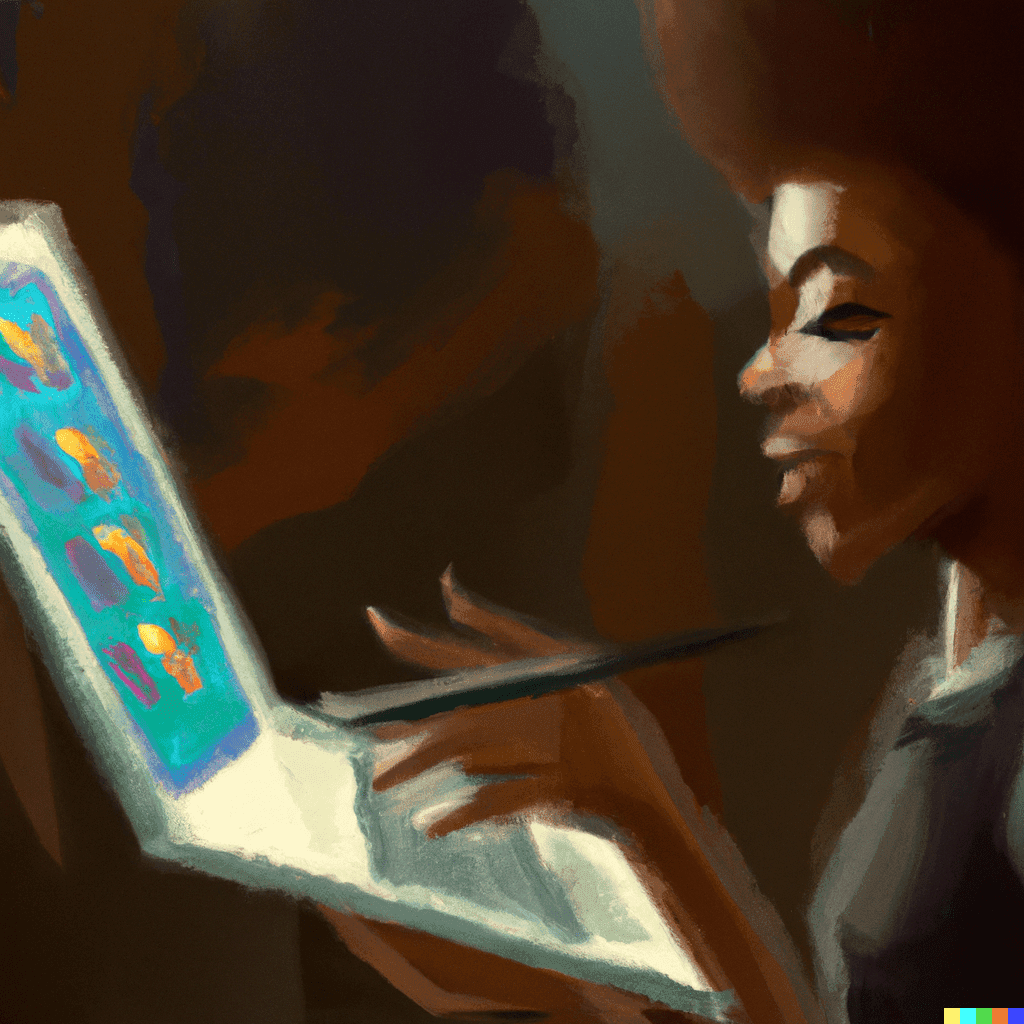
Use descriptive, keyword-rich file names for your images. Instead of using generic filenames like "image1.jpg" or "pic.png," include keywords in the file name to help search engines understand the context of the image. For example, if you're uploading an image of a red shirt, you could use a file name like "red-shirt.jpg."
Add alt text to your images. Alt text is a short description of an image that is used by screen readers and other assistive technologies to provide context for users who are unable to see the image. It's also used by search engines to understand the content of an image. To add alt text to an image in WordPress, simply click on the image and enter your alt text in the "Alt Text" field. For more information on alt text, check out the W3C's Decision Tree: How to Choose the Right Alternative Text for Images.
Use image sitemaps. An image sitemap is a special type of sitemap that lists all of the images on your website and provides additional information about each image, such as its title and caption. This helps search engines discover and index your images, which can improve their visibility in search results. To create an image sitemap in WordPress, you can use a plugin like Yoast SEO or Google XML Sitemaps.
Are you looking to improve your WordPress website's search engine performance? Look no further! This blog post will cover five essential tips for optimizing your WordPress website for better search engine visibility. From choosing the right permalink structure and using keywords strategically to optimizing your images and using internal and external links, these tips will help you succeed with WordPress as a platform and content management system and improve your website's search engine rankings.
1. Choose the right permalink structure
One of the first things to consider when optimizing your WordPress website for SEO is your permalink structure. Your permalink is the permanent URL of your blog post or page, and it plays a crucial role in how search engines understand and index your content. By default, WordPress uses a permalink structure that includes the date and title of your post, which may not be the most SEO-friendly option. Instead, we recommend using a permalink structure that only includes the post or page title, as this makes it easier for search engines to understand the content and context of your website.
To change your permalink structure in WordPress, go to Settings > Permalinks and select the "Post name" option. This will ensure that your URLs are clean, concise, and easy for search engines to index. For more information on permalinks in WordPress, check out the Permalinks page on the WordPress Codex.
2. Use keywords strategically
Keywords are an essential component of SEO, as they help search engines understand the topic and context of your website's content. When optimizing your WordPress website for SEO, it's important to include keywords in a variety of places, including the page or post title, the permalink, the body of the content, and the meta description.
However, it's also important to avoid overusing keywords, as this can harm your SEO. Instead, focus on using keywords strategically and naturally within your content. This means using a variety of related keywords and phrases, and avoiding keyword stuffing or other tactics that may be seen as manipulative by search engines.
3. Optimize your images
In addition to the text on your website, search engines also take into account the images on your site when determining its relevance and value. This means that optimizing your images for SEO can help improve your search engine rankings and drive more traffic to your website.
When optimizing images for SEO on your Wordpress website, there are a few key factors to consider:
4. Use internal and external links
Internal and external linking is another important factor to consider when optimizing your WordPress website for SEO. Internal links are links that point to other pages or posts on your own website, while external links are links that point to other websites. Both types of links can help improve your search engine rankings by providing additional context and information for search engines to understand your website.
To use internal linking effectively on your Wordpress website, you should link to relevant pages or posts within your own content. This helps search engines understand the relationships between different pages and posts on your website, and can also help improve the user experience by providing additional information and resources.
External linking, on the other hand, can help improve your search engine rankings by showing search engines that your website is a valuable and authoritative source of information. When using external linking, be sure to link to high-quality, relevant websites that are trustworthy and relevant to your content. This will help improve your website's credibility and increase its visibility in search engine results.
5. Use a mobile-friendly design
In today's world, more and more people are accessing the internet from their mobile devices, and this trend is only expected to continue in the future. This means that it's crucial for your Wordpress website to have a mobile-friendly design that is easy to use and navigate on smartphones and tablets.
A mobile-friendly design not only provides a better user experience for your website's visitors, but it can also improve your search engine rankings. Google, in particular, gives priority to websites that are mobile-friendly in its search results, so having a mobile-friendly design can help improve your visibility and drive more traffic to your website. In fact, Google's Mobilegeddon update in 2015 caused a major shift towards mobile-first indexing, which gave even more weight to mobile-friendliness in search rankings.
To ensure that your WordPress website has a mobile-friendly design, you can use a responsive theme that automatically adjusts to fit the screen size of the device it is being viewed on. There are also many mobile-friendly plugins and tools available for WordPress, such as WPtouch, that can help improve your website's mobile design. For more information on mobile-first indexing and mobile-friendliness, check out the Google Search Central and Google Developers websites.
Conclusion
By following these ten essential tips, you can improve your WordPress website's SEO and drive more traffic and potential customers to your site. From choosing the right permalink structure and using keywords strategically to optimizing your images, using internal and external links, and implementing a mobile-friendly design, there are many ways to maximize your WordPress website for SEO success. So, start implementing these strategies today and see the results for yourself!
Frequently Asked Questions

CEO & Founder

Let us show you an SEO strategy that can take you to the next level
A brief meeting, where we review your position in the market and present the opportunities.
Let us show you an SEO strategy that can take you to the next level
A brief meeting, where we review your position in the market and present the opportunities.