/
/
0 min read
How to Use Alt Text for Images: A Guide for SEO and Accessibility
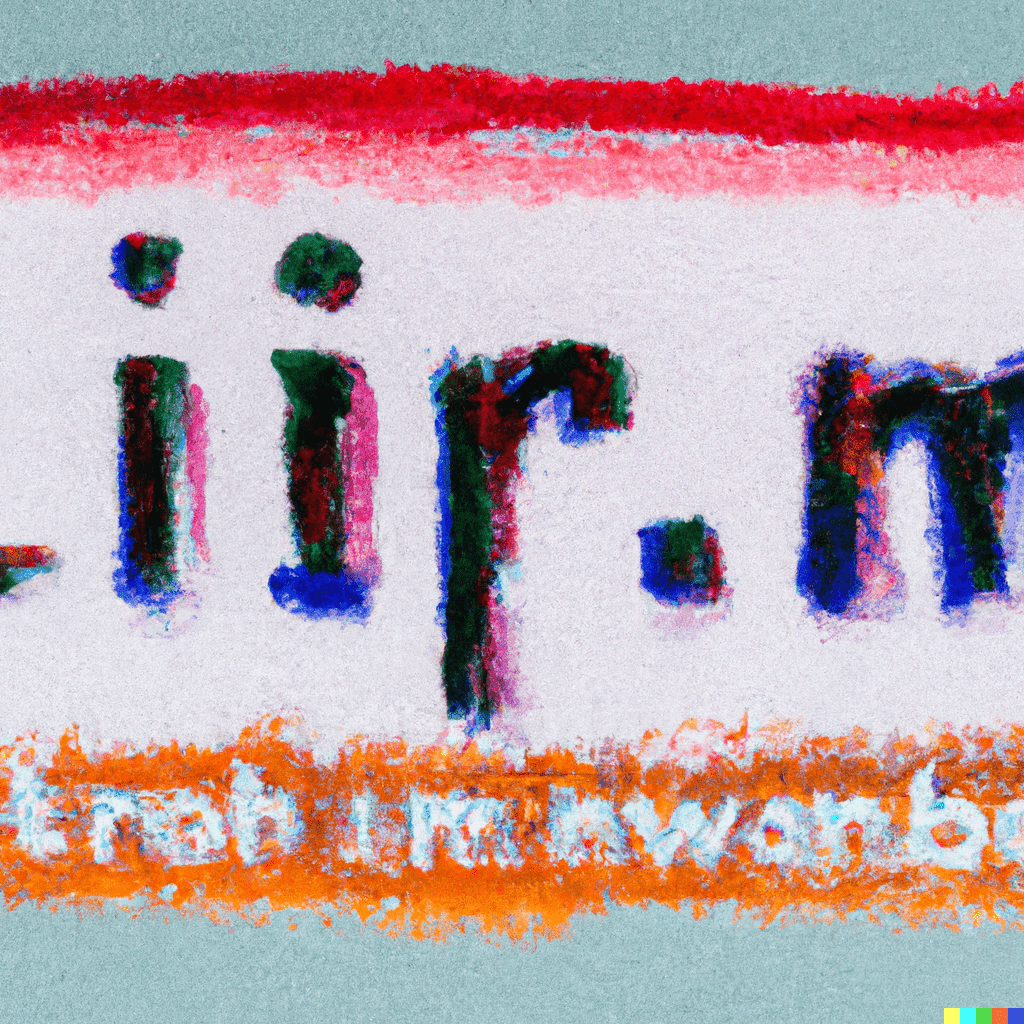
Identify the relevant keywords for the image. Consider what the image is about and what users might be searching for when looking for an image like it.
Insert the image into your webpage using the HTML img tag.
Add the alt attribute to the img tag and include your alt text within the quotation marks.
Use descriptive and relevant alt text. Avoid using vague terms like "image" or "picture," and instead describe the content of the image.
Keep it concise. Aim for around 125 characters or less.
Avoid keyword stuffing. Don't include unnecessary keywords in your alt text just for the sake of optimization.
Use appropriate punctuation. If your alt text includes a sentence, use appropriate punctuation like periods and commas.
Use hyphens for compound words. If your alt text includes a compound word, use hyphens to separate the words.
Alt text (alternative text), also known as "alt tags" or "alt descriptions," is a piece of HTML code that is used to describe the content of an image on a webpage. Alt text is important for several reasons, including helping search engines understand the content of an image and providing accessibility for users who are visually impaired.
Why is alt text important for SEO?
When it comes to technical search engine optimization (SEO), alt text plays a vital role. Search engines are unable to understand the content of an image by looking at it directly. Instead, they rely on the text surrounding the image and the alt text to understand what the image is about. By including relevant and descriptive alt text for your images, you can help search engines better understand the content of your webpage, which can improve its ranking in search results.
Alt text is also important for users who are visually impaired and use screen readers to access web content. When an image is encountered, the screen reader will read the alt text to the user, providing them with a description of the image. Without alt text, users who are visually impaired may not be able to fully understand the content of your webpage.
How to add alt text to images
Adding alt text to images is easy and can be done in just a few steps.
For example:
<img src="image.jpg" alt="Alt text goes here">Best practices for alt text
Here are a few best practices to follow when adding alt text to your images:
Additionally, you can also read more on Google's guide for creating alt text for images.
In conclusion, using alt text for images is an important aspect of SEO and accessibility. By adding descriptive and relevant alt text to your images, you can help search engines understand the content of your webpage and provide a better experience for users who are visually impaired.

CEO & Founder

Let us show you an SEO strategy that can take you to the next level
A brief meeting, where we review your position in the market and present the opportunities.
Let us show you an SEO strategy that can take you to the next level
A brief meeting, where we review your position in the market and present the opportunities.