/
/
0 min read
Technical SEO: A Comprehensive Guide (17 best-practices)
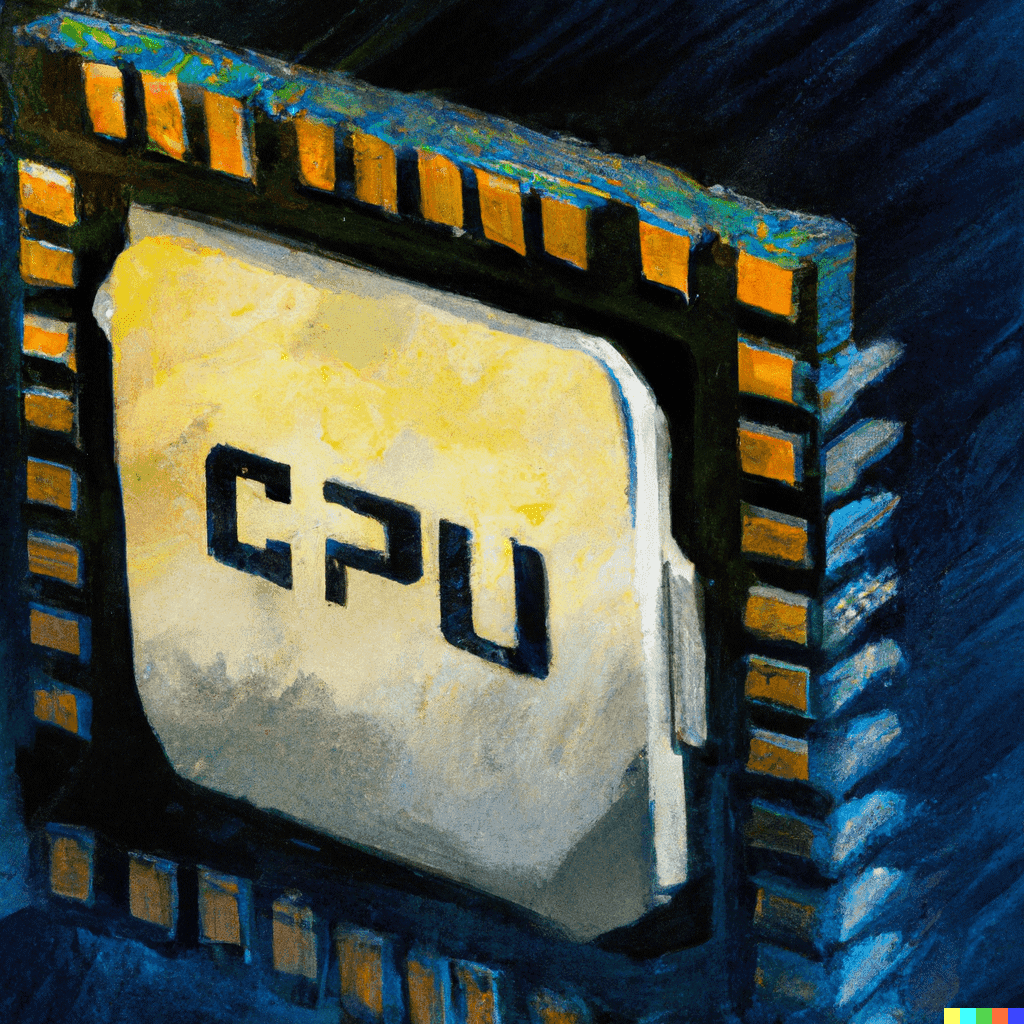
Improved crawlability: By optimizing the technical aspects of your website, you can make it easier for search engines to crawl and index your content. This can help improve your visibility in search results and increase the chances that your website will rank for relevant keywords. (read more about crawlability here)
Faster page load times: Websites that load quickly have a higher chance of ranking well in search results. Technical SEO can help improve your page load times by optimizing things like image sizes, server response times, and the use of caching. (read more about page load times here)
Better user experience: A website that is easy to navigate and use can improve the user experience and increase the chances that users will stay on your site and engage with your content. Technical SEO can help improve the user experience by making your website faster and easier to navigate. (read more about user experience here)
Technical SEO is an essential aspect of driving traffic to your website and improving its visibility in search results. In this guide, we'll cover everything you need to know about technical SEO, from the basics to advanced techniques. Whether you're new to SEO or an experienced professional, this guide will provide practical tips and strategies for improving your website's performance in search results.
What is Technical SEO?
Technical SEO refers to the practice of optimizing the technical aspects of your website to improve its visibility and ranking in search results. This includes optimizing things like your website's structure, code, and content to make it more easily discoverable and understandable by search engines.
Technical SEO is different from other types of SEO, such as content SEO and link building, which focus on creating and promoting high-quality content and building links from other websites. Instead, technical SEO focuses on the technical aspects of your website that help search engines understand and index your content more effectively.
Why is Technical SEO Important?
Technical SEO is important because it helps search engines understand and index your website's content more effectively. This can lead to better visibility in search results and more organic traffic to your site. In addition, technical SEO can help improve the user experience of your website by making it faster and easier to navigate.
Some specific benefits of technical SEO include:
Technical SEO Best Practices:
1. Make sure your website is mobile-friendly
With more and more users accessing the web on their smartphones, it's important to make sure your website is mobile-friendly. This includes using responsive design and ensuring that your website loads quickly on mobile devices. Google's Mobile-Friendly Test tool is a good resource for checking the mobile-friendliness of your website.
2. Use a clean and simple website structure
A clean and simple website structure helps search engines understand the hierarchy and relationships between different pages on your site. This can make it easier for search engines to crawl and index your content. Use header tags (H1, H2, H3, etc.) to structure your content and make it easier for readers to scan and understand.
3. Use descriptive and keyword-rich URLs
URLs that are descriptive and include relevant keywords can help improve your search engine rankings. For example, instead of using a URL like "www.example.com/p1," use a URL like "www.example.com/technical-seo-guide."
4. Use alt text for images
Alt text is a text description of an image that is displayed when the image cannot be shown. It helps search engines understand the content of your images and can improve your search engine rankings. Use descriptive, keyword-rich alt text to help search engines understand the content of your images and improve the chances that your images will rank in image search results.
5. Use XML sitemaps
An XML sitemap is a file that lists all of the pages on your website and provides information about each page, such as when it was last updated and how important it is. XML sitemaps help search engines understand the structure of your website and can improve the chances that your pages will be crawled and indexed.
6. Use robots.txt
The robots.txt file is a text file that tells search engines which pages or files on your website should not be crawled. This can be useful if you have pages on your website that are not relevant to search engines or if you want to prevent search engines from crawling sensitive or private information.
7. Use clean and valid HTML code
Clean and valid HTML code helps search engines understand the content and structure of your website. Use tools like the W3C Markup Validation Service to check the validity of your HTML code.
8. Use canonical tags
Canonical tags are used to specify the preferred version of a webpage when there are multiple versions with similar or duplicate content. This can help prevent duplicate content issues and ensure that search engines are indexing the correct version of your pages.
9. Use structured data
Structured data is a standardized format for providing information about a webpage and its content. By using structured data, you can help search engines understand the content of your pages and provide rich snippets in search results.
10. Use HTTP/2
HTTP/2 is a newer version of the HTTP protocol that is faster and more efficient than HTTP/1.1. By using HTTP/2, you can improve the speed and performance of your website and potentially improve your search engine rankings.
11. Use lazy loading
Lazy loading is a technique that delays the loading of images or other content until it is needed. This can improve the speed and performance of your website, especially on mobile devices with slower connections.
12. Use a content delivery network (CDN)
A CDN is a network of servers located around the world that delivers web content to users based on their geographic location. By using a CDN, you can improve the speed and performance of your website, especially for users located far from your server.
13. Use Gzip compression
Gzip compression is a technique that reduces the size of your website's files, making them faster to download and improve the speed and performance of your website.
14. Use browser caching
Browser caching is a technique that allows your website's files to be stored in a user's browser, so they don't have to be downloaded again when the user visits your site. This can improve the speed and performance of your website, especially for returning visitors.
15. Optimize your server infrastructure
Properly configuring your server infrastructure can improve the speed and performance of your website. This includes things like choosing the right hosting provider, using a fast and reliable server, and optimizing your database.
16. Use a caching plugin
A caching plugin is a tool that stores a copy of your website's pages in the cache, so they can be served to users more quickly. This can improve the speed and performance of your website, especially for returning visitors.
17. Optimize your images
Large images can slow down your website, so it's important to optimize them for the web. This includes compressing images, using the correct file format (e.g., JPG, PNG, GIF), and using appropriate image sizes.
By following these technical SEO best practices and advanced techniques, you can significantly improve the visibility and ranking of your website in search results and drive more organic traffic to your site. Stay up to date with the latest SEO trends and techniques to ensure that your website is optimized for search engines and delivers a great user experience.
Frequently Asked Questions

CEO & Founder

Let us show you an SEO strategy that can take you to the next level
A brief meeting, where we review your position in the market and present the opportunities.
Let us show you an SEO strategy that can take you to the next level
A brief meeting, where we review your position in the market and present the opportunities.