/
SEO
/
0 min read
Google Analytics 4 and How to use it for SEO Success
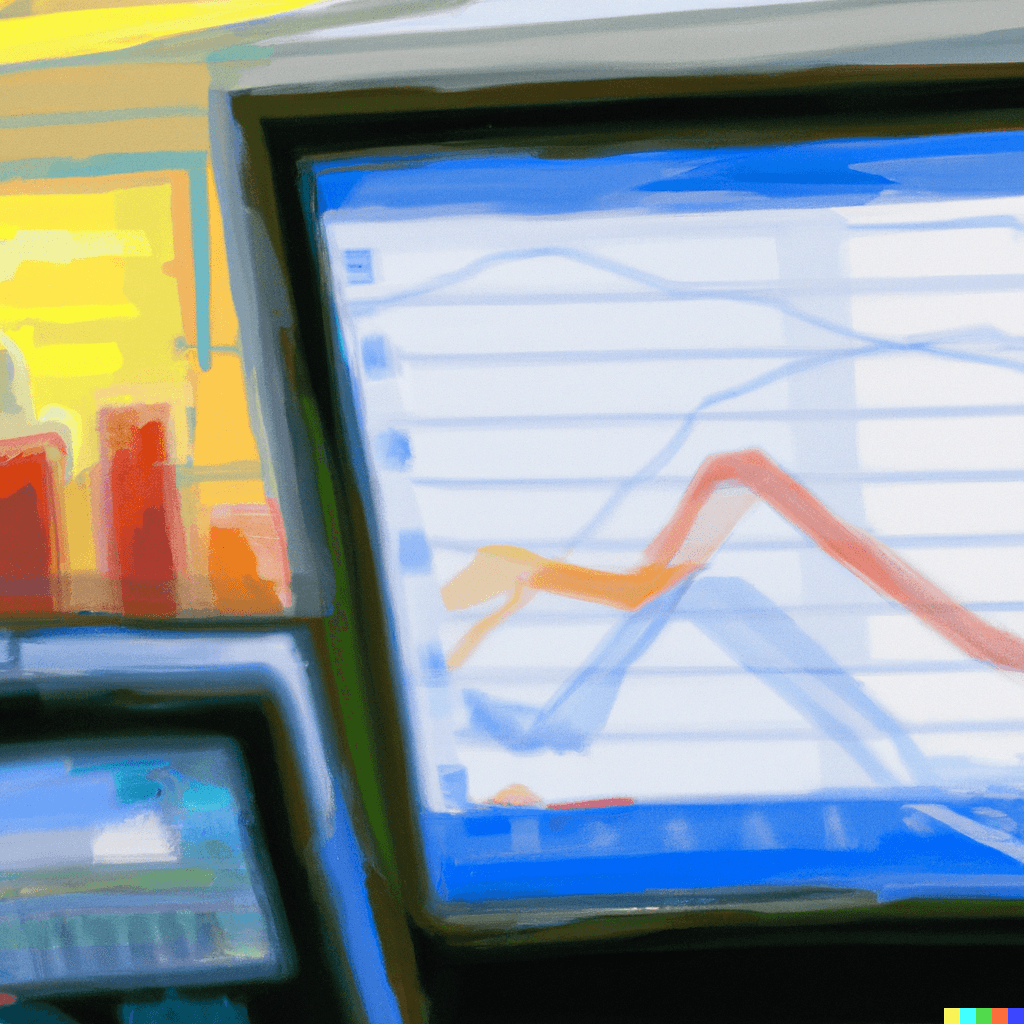
Ability to track activities across devices
Enhanced machine learning to recognise patterns and trends in data
New layout and data organization
Web and mobile under one roof
Improved DebugView
Free BigQuery connection
Funnels have been reimagined
In today's digital world, the success of any business greatly depends on how visible it is in the online world and whether it can rank on search engines. To achieve this, SEO has become an integral part of digital marketing. A powerful tool used by practitioners to improve, analyse and report on their SEO performance is Google Analytics.
As Google shared in 2020, on July 1 of this year (2023), Universal Analytics properties will stop processing data and the new version of Google Analytics 4 will take over. This announcement has caused questions to arise among many website owners. Hence, in this guide, we will explain everything you need to know about GA4 and how you can leverage it for SEO.
Understanding the Basics of Universal Analytics, Google Analytics 4 and SEO
What is Universal Analytics (UA)?
Universal Analytics is the forerunner of GA4 and has been around for over a decade. It is a powerful web tool helping marketers analyse the performance of their website. Among others, website owners can get insights into website traffic, user behaviour, and other essential metrics. Furthermore, it provides valuable insights into visitors' interactions with your website, which pages they visit how long they stay on each page, and what actions they take while on your site.
Hence, with UA you can get a more detailed understanding of your website's performance and identify areas of improvement. However, one key limitation of UA is that it relies on cookies to track user behaviour, these cannot track users across devices which means that UA cannot provide an accurate picture of a user's journey.
What is Google Analytics 4 (GA4)?
GA4 is the latest version of Google Analytics and brings significant changes to the way data is collected. The aim of GA4 is to provide a more holistic overview of user journeys and help website owners to measure customer behaviour more effectively across different devices and platforms.
What are the differences between GA4 vs Universal Analytics?
The main difference between GA4 and UA is the way data is collected. This means that tracking in GA4 focuses more on the user itself with each interaction being labelled as a single event, which allows more flexibility in analysing data.
Another noteworthy difference is the organization of data. While UA organizes data into individual page views GA4 groups data into sessions.
Find here a summary of the updates from Universal Analytics to GA4:
Above all, GA4 focuses on customer privacy by taking into account the latest privacy laws, such as GDPR and CCPA.
How Google Analytics and SEO Work Together
Google Analytics and SEO are two effective tools that complement each other in helping businesses optimize their online presence. By tracking and analyzing user data, businesses can acquire a better understanding of their target audience, their interests, preferences, and behaviour and adopt their website content, products and services accordingly.
Furthermore, GA4 can help SEO practitioners track the performance of their SEO strategy to identify which keywords drive traffic to the site and which pages are performing best. Read more in this blog to find out why it is essential for your business to track your website’s performance.
In general, Google Analytics and SEO are essential tools for any business looking to improve its online presence. By using these tools together, businesses can gain valuable insights into their target audience, optimize their website's content and structure, and ultimately drive more traffic and revenue to their site.
Become our next successfull case!
We will pitch a world-class strategy for your domain to show you the potential of your market.
Setting Up Google Analytics for SEO Tracking
Google Analytics 4 can be used to collect data from your website and applications. Following we describe the set-up process for your website:
Creating a Google Analytics Account
Before you have the chance to retrieve insights from Google Analytics 4 you need to create a GA4 account. This can be done by signing up on the Google Analytics website. As with all the other Google Tools, Google Analytics 4 is free of charge. The setup is very simple, you start by providing some basic information about your website such as your website's name and URL. You can find a step-by-step guide on how to set up an account for your website on Google's support site.
After you have set up your property, you will be provided with a tracking code that you will need to install on your website. This code allows Google Analytics to track and collect user data on your website.
Configuring SEO Settings in Google Analytics
To ensure accurate tracking of SEO metrics, it is important to configure the appropriate settings in Google Analytics. This includes setting up goals, conversions, and custom reports to track and analyze key metrics.
In GA4 everything is tracked as an event. Events can be any user interaction on your website. In order to choose which events should be viewed as conversions you can open the Admin panel in the left corner and click Events in the Property column.
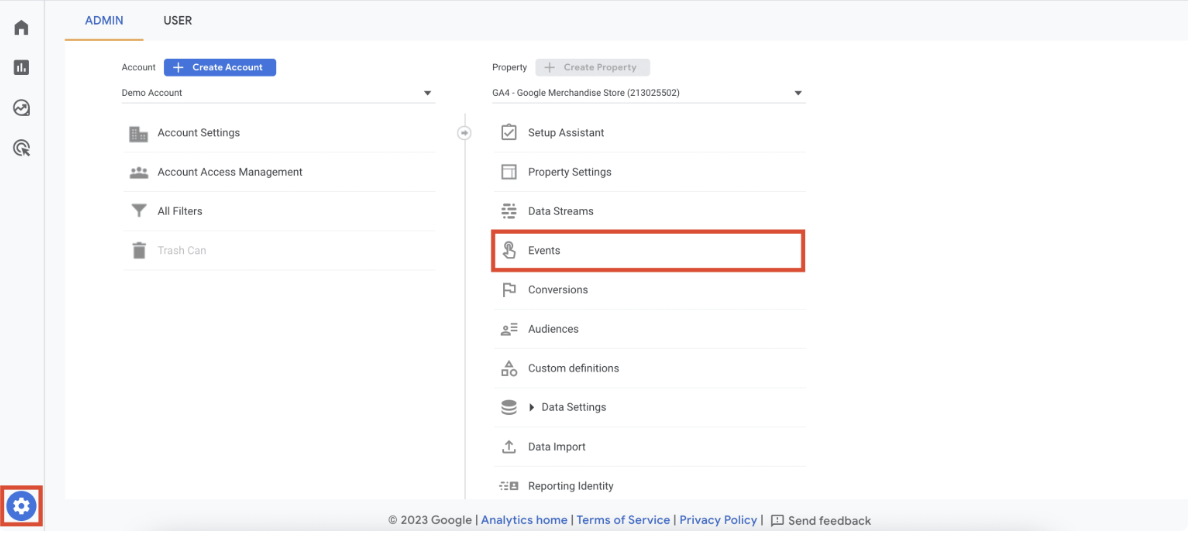
From there you can select the events you want to be tracked as conversions.
By configuring Events in Google Analytics, you can get a more in-depth understanding of how your website is performing which will help you make informed decisions and identify opportunities for improvement.
Key GA4 Metrics for SEO Success
By now we have established that Google Analytics is a strong tool that can help businesses track and analyze their website's performance. Let us dive deeper into how you can leverage GA4 to keep track of your SEO efforts and website performance. Here are some of the most important metrics:
Reports and Organic Acquisition
Under Reports, users can find many of the most common SEO metrics such as organic traffic to your website, bounce rate, and conversion rates.
Simply click on the second symbol in the upper left corner and the report section will open:
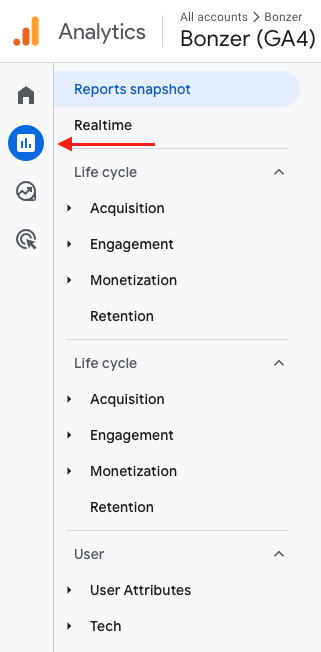
Organic Search Traffic
Organic search traffic refers to users who find your website through the search engine result page in Google. This metric is a key indicator of SEO performance and can help website owners identify which keywords are driving the most traffic to their sites. You can get insights into organic search traffic in GA4 by clicking on Acquisition and adding a filter for organic traffic.
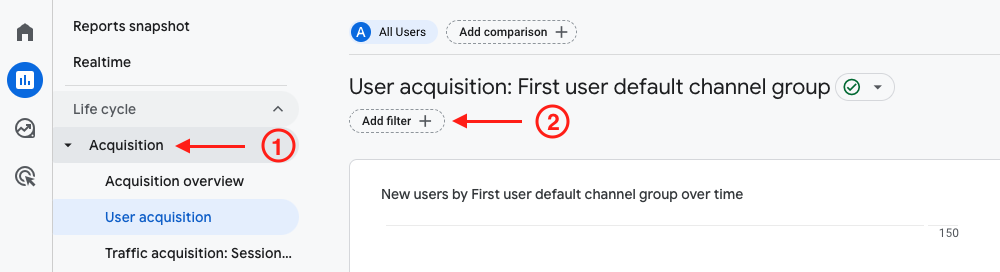
Bounce Rate and Time on Site
Bounce rate and time on site indicate how engaged users are on your website. A high bounce rate and low time on site indicate that users are not finding your content useful or engaging, which leads them to leave your page instantly after opening it. This can negatively impact your rankings on search engines.
In GA4 you can find insights about the bounce rate under Engagement. Here it is important to note that bounce rates are defined as sessions that were not engaged sessions.
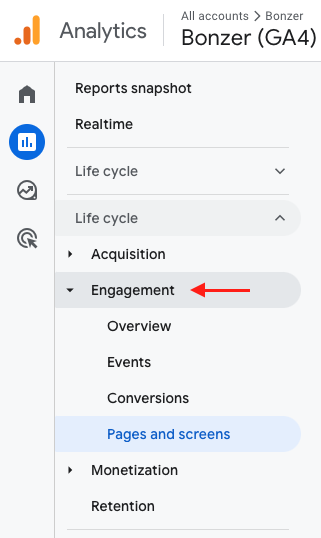
Conversion Rate and Goal Tracking
Conversion rate and goal tracking allow businesses to track and analyze user behaviour towards specific actions on their website. Examples of this include purchases, sign-ups, and other actions that are important to the business. In GA4 you find insights about conversions under Reports > Engagement > Conversions.
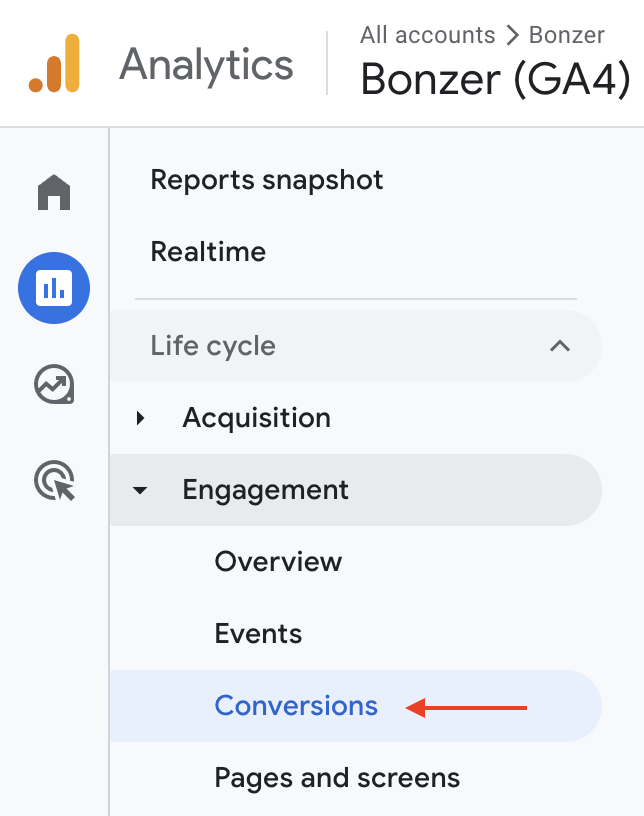
As explained earlier, you can choose which events should be viewed as conversions in your Admin settings under Events.
User Engagement in GA4
GA4 allows you to analyse user engagement more effectively. You can for example track user behaviour through the whole conversion process. This helps you identify at which step users drop out and where you have to take steps to improve user experience.
Here, the whole Engagement section can provide valuable insights:
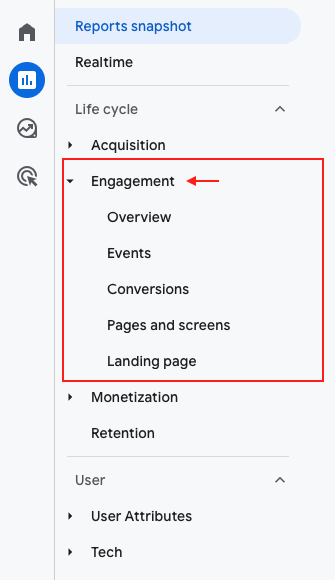
Landing Page Performance
Landing pages are often the first point of contact between a user and a website. With Landing pages SEO professionals try to guide customers towards a specific action. Optimizing landing page performance helps to improve user experience, reduce bounce rates, and boost search engine rankings.
Through GA4 you can get valuable insights into how to improve your different Landing pages. Click simply on the Reports section, tap Engagement and open the Landing page tab.
By tracking and analyzing these key metrics, businesses can optimize their website for SEO success and improve overall website performance.
Advanced Google Analytics Techniques for SEO
Now that you have a basic overview of where you can get different insights into your website's performance, let us tell you an additional tip that you can use to get even more out of GA4.
Integrating Google Analytics with Google Search Console
Google Search Console provides valuable data on search engine rankings, click-through rates, and other essential metrics. By integrating Google Analytics with Google Search Console, businesses can gain a more comprehensive picture of their SEO performance. The integration of GSC into GA4 allows website owners to see which search queries are driving traffic to their website, which pages are ranking the highest, and which pages have the highest click-through rates.
You can link the two accounts in the Admin panel under Properties and scroll down to Links.
Maximizing Your SEO Success with Google Analytics
SEO is an ongoing process, which is why continuous monitoring and adjustment are crucial. By using Google Analytics 4 to track essential metrics and analyze user behaviour, businesses can continuously improve their SEO strategy and drive traffic to their website.
Moreover, it is essential to stay updated with the latest trends. Google Analytics is constantly evolving, with new features and best practices arising regularly. By staying up to date on the latest trends and best practices, businesses can fully leverage the power of Google Analytics 4 and drive maximum SEO value to their website.

Let us show you an SEO strategy that can take you to the next level
A brief meeting, where we review your position in the market and present the opportunities.
Let us show you an SEO strategy that can take you to the next level
A brief meeting, where we review your position in the market and present the opportunities.