/
/
0 min read
What are XML Sitemaps and Why are They Important for SEO?
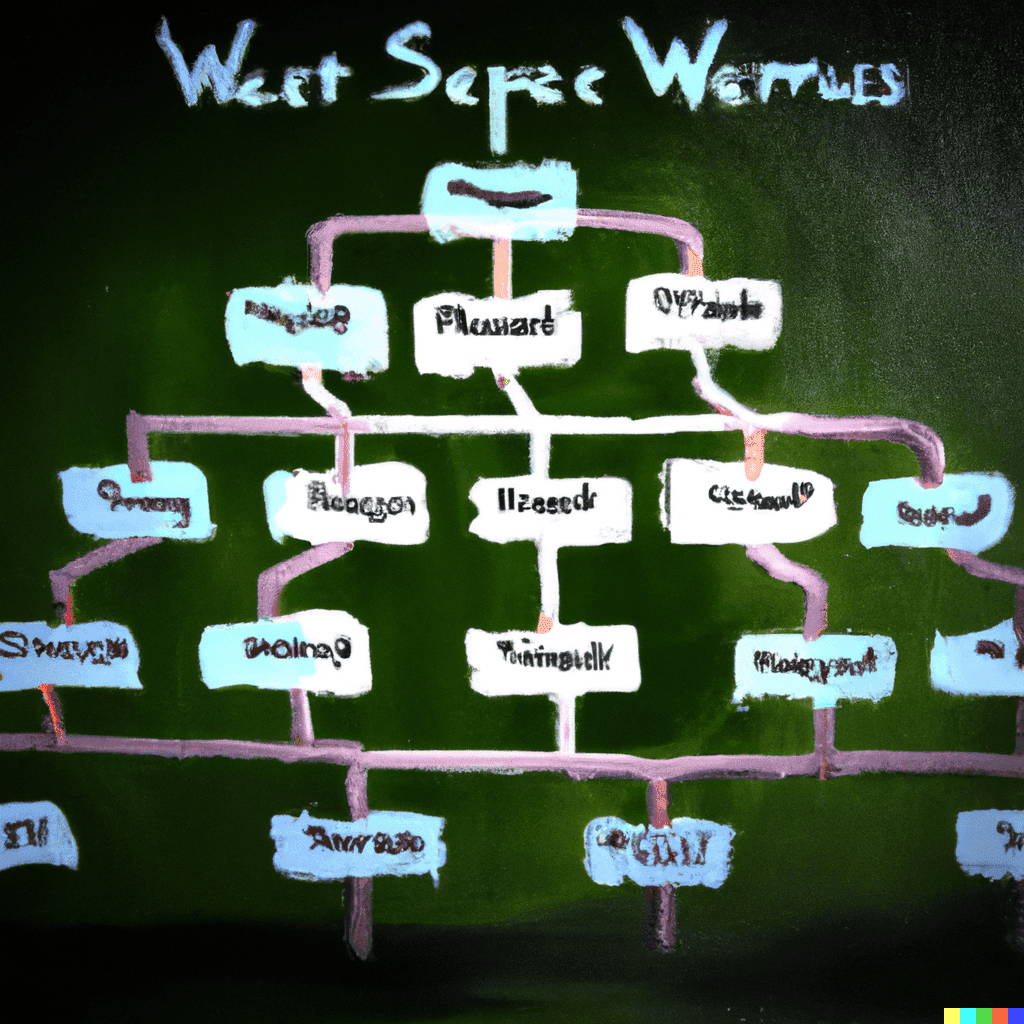
The page's URL
The date the page was last modified
The frequency with which the page is typically changed
The relative importance of the page compared to other pages on the website (optional)
Go to Google Search Console (previously known as Google Webmaster Tools) and sign in with your Google account.
Select your website from the list of verified properties.
Click on the "Sitemaps" tab.
In the "Add a new sitemap" field, enter the URL of your XML sitemap (e.g. "https://www.example.com/sitemap.xml").
Click "Submit".
Update the "lastmod" element for each page whenever you make changes to the page's content.
Set the "changefreq" element to an appropriate value based on how often the page is typically updated (e.g. "always", "hourly", "daily", "weekly", "monthly", "yearly", "never").
Add new pages to your XML sitemap as soon as they are published on your website.
Remove pages from your XML sitemap if they are no longer available on your website.
Resubmit your XML sitemap to search engines whenever you make significant changes to it.
An XML sitemap is a file that lists all of the pages on your website and provides information about each page to search engines. XML sitemaps are important for technical search engine optimization (SEO) because they help search engines like Google discover and index your website's pages more effectively. In this blog post, we will explain what an XML sitemap is, the benefits of using one, and how to create and submit an XML sitemap to search engines.
What is an XML Sitemap?
An XML sitemap is a file that lists all of the pages on your website in a structured format. XML stands for Extensible Markup Language, which is a type of code used to define and organize data. An XML sitemap is written in XML code and includes the following elements for each page on your website:
XML sitemaps differ from HTML sitemaps, which are web pages that list the pages on a website in a hierarchical structure. While HTML sitemaps are useful for users to navigate a website, they are not as effective at helping search engines discover and index all of a website's pages. XML sitemaps, on the other hand, are specifically designed for search engines and provide more detailed information about each page.
Benefits of Using an XML Sitemap
There are several benefits to using an XML sitemap for your website:
1. Improved crawlability and indexation
An XML sitemap helps search engines discover and crawl your website's pages more efficiently. This is especially useful for websites with a large number of pages or pages that are not easily accessible through the website's navigation menu. By providing a complete list of your website's pages in an XML sitemap, you can ensure that search engines are able to find and index all of your pages.
2. Additional information about your pages
An XML sitemap allows you to include additional information about each page on your website, such as the date it was last modified and the frequency with which it is typically updated. This information can help search engines determine how often to crawl your website and whether a page's content is up-to-date.
3. Easier for search engines to discover new pages
As you add new pages to your website, an XML sitemap can help search engines discover them more quickly. By regularly updating your XML sitemap and submitting it to search engines, you can ensure that your new pages are indexed as soon as possible.
How to Create an XML Sitemap
There are several ways to create an XML sitemap for your website:
1. Using a sitemap generator tool
There are many online tools available that can automatically generate an XML sitemap for your website. Simply enter your website's URL and the tool will create a sitemap based on the pages it finds on your website. Some popular sitemap generator tools include XML-Sitemaps.com and Screaming Frog's SEO Spider.
2. Manually creating an XML sitemap
If you prefer to create your XML sitemap manually, you can use a text editor like Notepad or TextEdit to create the sitemap file. Start by creating a new file and saving it as "sitemap.xml". Then, add the following code at the top of the file:
<?xml version="1.0" encoding="UTF-8"?>
<urlset xmlns="http://www.sitemaps.org/schemas/sitemap/0.9">Next, add an entry for each page on your website in the following format:
<url>
<loc>https://www.example.com/page1.html</loc>
<lastmod>2022-01-01</lastmod>
<changefreq>monthly</changefreq>
<priority>0.5</priority>
</url>Replace "https://www.example.com/page1.html" with the URL of each page on your website, and update the "lastmod" and "changefreq" elements with the appropriate information for each page. The "priority" element is optional and can be used to indicate the relative importance of each page compared to other pages on your website (on a scale of 0.0 to 1.0, with 1.0 being the most important).
Once you have added an entry for each page on your website, close the "urlset" element by adding the following code to the end of the file:
</urlset>Save the file and upload it to the root directory of your website. Your XML sitemap is now ready to be submitted to search engines.
Submitting Your XML Sitemap to Search Engines
To submit your XML sitemap to search engines, follow these steps:
You can also submit your XML sitemap to other search engines, such as Bing and Yahoo, using their respective webmaster tools.
Best Practices for Keeping Your XML Sitemap Up-to-Date
It is important to regularly update and maintain your XML sitemap to ensure that it accurately reflects the pages on your website. Here are some best practices for keeping your XML sitemap up-to-date:
In conclusion, XML sitemaps are an important tool for improving the crawlability and indexation of your website's pages by search engines. By providing a complete list of your website's pages and additional information about each page, an XML

CEO & Founder

Let us show you an SEO strategy that can take you to the next level
A brief meeting, where we review your position in the market and present the opportunities.
Let us show you an SEO strategy that can take you to the next level
A brief meeting, where we review your position in the market and present the opportunities.